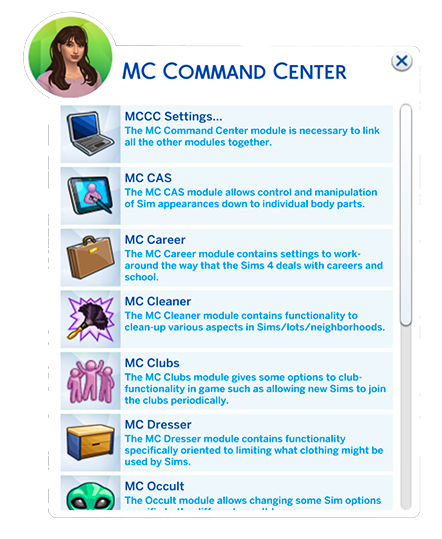🔧 MC Command Center (MCCC) for The Sims 4
Created by: Deaderpool
Last Updated: May 2025
Game Version: Compatible with Sims 4 [Latest Patch/Update]
📦 Description
MC Command Center (MCCC) is a must-have mod for Sims 4 players who want total control over their game. It offers a vast array of features that allow you to manage Sims’ lives, control town demographics, modify game settings, and more, all through a simple in-game interface.
🎮 Features
- Control Sims' lifespan, relationships, careers, and even pregnancy settings.
- Manage Sims’ skills, moods, and traits.
- Change world settings and control population (sim count, aging, etc.).
- Advanced gameplay customization: change autonomy, storyline progression, and more.
- Control Sim careers, romance, pregnancy settings, and even gender preferences.
- Fix bugs and errors that commonly occur in the game, such as Sims not aging correctly or getting stuck in certain interactions.
📥 Download
File Type: .zip (mod files)
Click the button below to download the MC Command Center (MCCC) mod and gain full control of your Sims 4 world!
🛠️ Installation
- Download the mod file using the button above.
- If the file is in a .zip format, extract it using any unzip tool (like WinRAR or 7zip).
- Move the extracted files into your Sims 4 Mods folder. The path is:
Documents > Electronic Arts > The Sims 4 > Mods. - Enable Script Mods in the Game Settings under Options > Other.
- Restart your game, and open the MC Command Center menu in the game to start using it!
📌 Notes
- Make sure to download the correct version of MCCC based on your Sims 4 version (check for updates frequently).
- If you experience issues, always check for mod updates and remove conflicting mods.
- Be sure to keep backups of your save files before installing any mods.
📣 Credits
MC Command Center is created by Deaderpool, a well-known modder in The Sims 4 community. All credits go to him for his amazing work on this mod.
If you enjoy using MC Command Center, don’t forget to share it with your fellow Sims 4 players and leave a comment below to show your support! 🎮✨